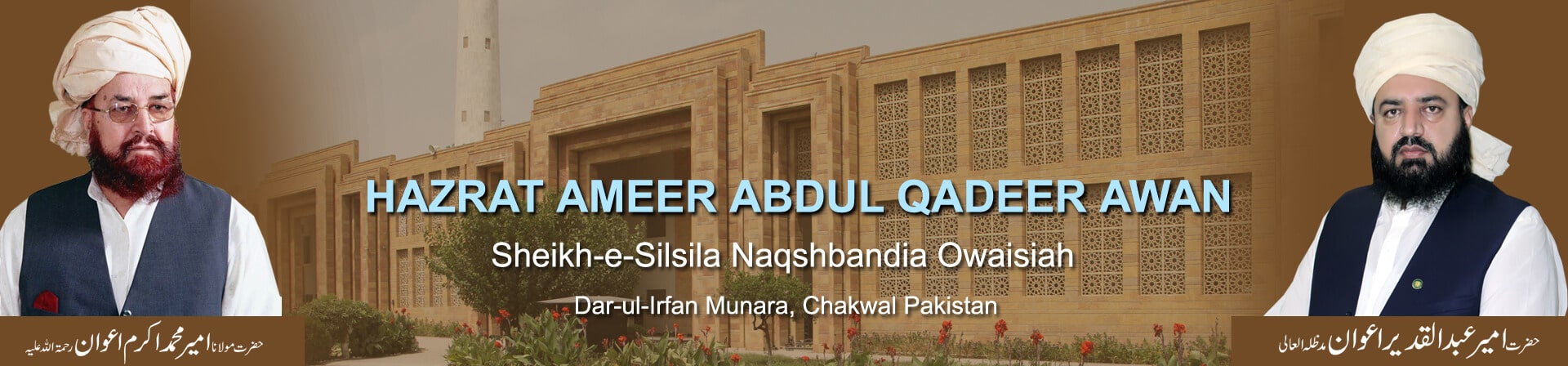
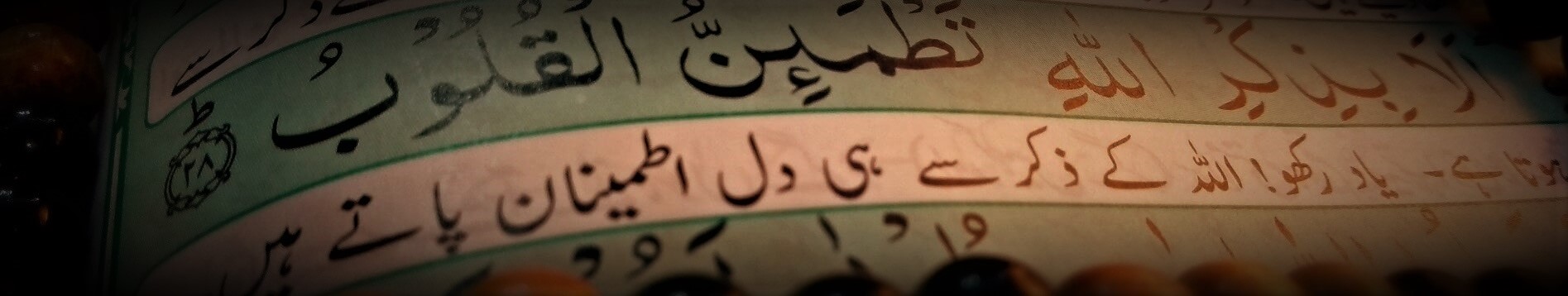

Online Zikr Joining Instructions
Zikr-e Qalbi is conducted twice a day on Paltalk Messenger by our Sheikh.
Online Zikr - Paltalk Room "oursheikh"
Online Daily Zikr Timings: After Isha and Tahajjud (Pakistan Time)PalTalk Installation Instructions:
Mobile User: Paltalk application is available for android and iPhone users
Please Note: the group "Oursheikh" will not be listed all the time. It will only be shown when the zikr session is in progress.
External Links - References: www.owaisiah.com | www.naqshbandiaowaisiah.com